ITI :: Sign Up
To correct your Aadhaar details at an Aadhaar Enrollment/Update Center, follow these steps:
- Locate the nearest Aadhaar Enrollment/Update Center using the UIDAI website or by calling the UIDAI helpline.
- Visit the Aadhaar Enrollment/Update Center in person.
- Carry your original Aadhaar card and any supporting documents required for the correction (e.g., proof of identity, proof of address).
- Request the correction/update form from the center staff.
- Fill out the correction form with the correct information.
- Submit the form along with the supporting documents to the center staff.
- Your biometrics (fingerprints, iris scan) may be captured for verification purposes.
- After verification, you will receive an acknowledgment slip with an Update Request Number (URN).
- Use the URN to track the status of your correction request.
- Once processed, you will receive an updated Aadhaar card with the corrected information either by post or through email/SMS.
In Case If you don’t have any e-Mail ID then follow these steps:
- Choose an Email Service Provider (e.g., Gmail, Outlook, Yahoo).
- Visit the website of your chosen provider.
- Look for the option to “Sign Up” or “Create Account.”
- Enter your personal information (name, date of birth, etc.).
- Choose a unique email address (username) that hasn’t been taken.
- Create a strong password to secure your account.
- Follow any additional verification steps, such as providing a phone number.
- Agree to the terms of service and privacy policy.
- Complete the setup process and access your new email account.
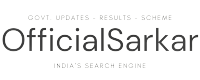
![First President of Indian National Congress, Know His Name [Current Affairs]](https://officialsarkar.in/wp-content/uploads/2024/09/First-President-of-Indian-National-Congress-768x432.png)
![India’s 2nd Nuclear Missile Submarine Commissioned by Rajnath Singh [Current Affairs]](https://officialsarkar.in/wp-content/uploads/2024/08/images-1-3-768x432.jpg)
![How Many Prime Ministers Give Speeches on Independence Day? [Current Affairs]](https://officialsarkar.in/wp-content/uploads/2024/08/How-many-Prime-Ministers-Give-Speeches-on-Independence-Day-01-1568x883-768x432.png)
![79th United Nations (UN) general assembly session starts [Current Affairs]](https://officialsarkar.in/wp-content/uploads/2024/09/79th-United-Nations-UN-general-assembly-session-starts-768x432.jpg)
![Timeline from 1960s to 2024 [Current Affairs]](https://officialsarkar.in/wp-content/uploads/2024/08/ISROs-Space-Programme-Timeline-from-1960s-to-2024-768x433.png)
![Celebrating India’s 78th Independence Day [Current Affairs]](https://officialsarkar.in/wp-content/uploads/2024/08/Untitled-design-2024-08-15T071336.680-768x432.png)